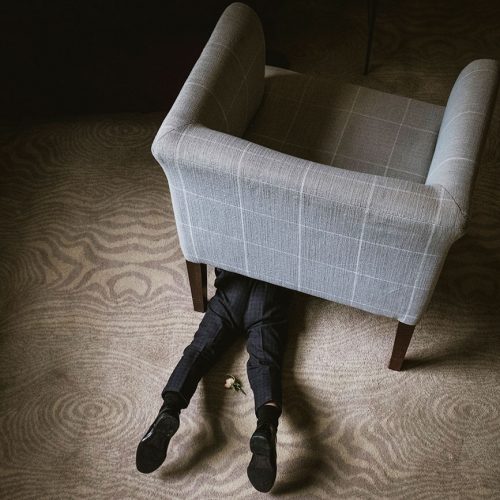Images at 1600px on the longest side will look perfect throughout the site. We do support larger (see below), but just know that if you upload at 1600px (longest side), they will look great, so no need to upload anything at a higher resolution than that.
Landscape-orientation images: Minimum 1600 px wide / Maximum 4000 px wide
Portrait-orientation images: Minimum 1067 px height / Maximum 4000 px height
Filesize: Maximum image size is 3MB
How To Upload Individual Images
1. Click ‘Edit Portfolio’.
2. On the ‘Edit Your Galleries’ section, click ‘Add A New Gallery’.
3. Give the gallery a name (such as ‘Main Portfolio’, or ‘Emotional Captures’ or ‘Dancefloor Mayhem’ – whatever you wish. You have an unlimited number of galleries, so feel free to use them however you wish (as long as it is only documentary images, of course!).
4. Upload your images using either drag/drop or the ‘choose images’ button. You can drag/drop to re-arrange the order if needed, too.
5. Click ‘Update Gallery’, and you’re done!
How To Upload Stories
1. Click ‘Edit Portfolio’.
2. You must use the dedicated ‘Edit Your Stories’ section to upload your stories. Click ‘Add New Story’ as is shown here:
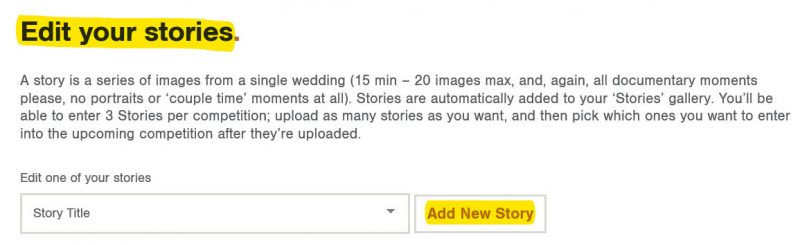
3. On the following upload page, give your Story a title (such as the name of the couple, or whatever you want to call it).
4. Upload your images (15 – 20, all from the same wedding, and all documentary captures) using either drag/drop or the ‘choose images’ button. You can drag/drop to re-arrange the order if needed, too.
5. Click ‘Update Story’, and you’re done! Stories are automatically added to a gallery called ‘Stories’ in your profile. You can tell if you’ve uploaded a Story correctly by visiting your ‘Stories’ gallery; a Story thumbnail has two little boxes in the top left corner, like this:
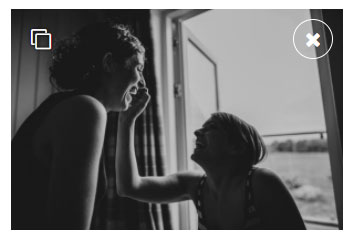
How To Enter The Awards
You can submit 10 individual images (Reportage Awards), and 3 Stories (Story Awards), per competition. It’s really easy to enter your images and/or Stories. To do so, simply:
1. Log in to your This is Reportage account
2. Make sure you have already uploaded your images and/or Story (as per the above instructions)
3. Click ‘Your Profile’. ***Make sure you are clicking ‘Your Profile’, not ‘edit portfolio’.***
4. Click ‘Portfolio’.
5. Click the gallery where your images are, or your ‘Stories’ gallery to submit a Story.
6. Over each image/Story thumbnail, there is a submit icon – a little ‘tick’ top-right of each thumbnail. Simply click the submit icon over any image/Story that you wish to enter into the awards. You will get a ‘successfully entered into the current awards’ message, and the submit icon will turn orange, like this:
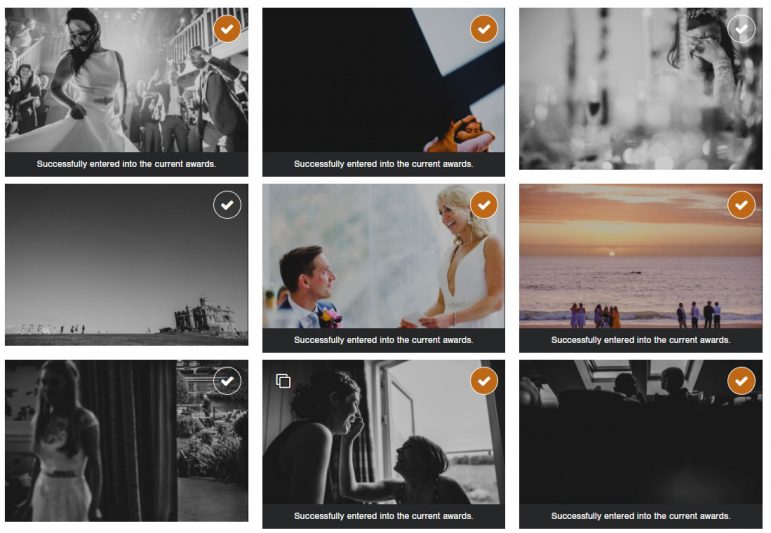
For example purposes, the above shows a selection of images, with 5 images entered into the awards, and 1 Story entered (the Story is middle-bottom).
If you don’t see the ‘tick’ icons, you are either viewing the wrong section (make sure you are clicking ‘Your Profile’, not ‘edit portfolio’ – please see the video above), or it is Judging Week – you cannot submit during Judging Week, but submissions are open for the next Awards as soon as the winners of the previous Collection are announced. You can then submit at any time up to the deadline.
If you change your mind, click the submit icon again to de-select. It is only when the deadline of a competition is reached that we will use the 10 images and/or 3 stories that are currently selected, so feel free to change your mind as much as you like until that deadline. You need to be logged in to do this, and only you can see which images(s)/story you have submitted; this information is not made known to anyone else (including brides/grooms viewing your galleries).